Keep your WordPress Blog (or any site) clean with new Google Webmaster Tools
Talking about Links and PROgramming.
Yesterday I blogged about 10 ways to secure your WordPress blog
Today I found a new, important tool to keep your blog (or site) clean: Google Webmaster Tools and its new services “Fetch as Googlebot” and “Malware details”.
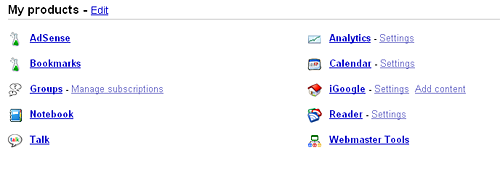
Once you enter into Webmaster Tools you will find on the left Dashboard sidebar a Labs item with two sub-items: “Fetch as Googlebot” and “Malware details”.
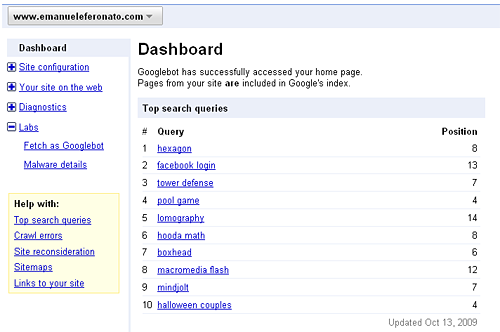
“Fetch as Googlebot” answer the common question “What does Googlebot see when it accesses my page?”
Now you can submit pages of your site and get (almost) real-time feedback on what Googlebot sees.
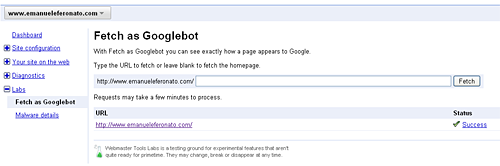
This feature will help users a great deal when they re-implement their site with a new technology stack, find out that some of their pages have been hacked, or want to understand why they’re not ranking for specific keywords.
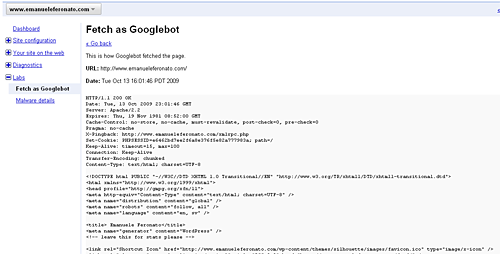
“Malware details” provides webmasters with samples of the malicious code that Google’s automated scanners detected on their sites.
If some pages of your site distribute malware, you will find a list of such pages and in some cases “Malware details” can identify the underlying cause of the malicious code, and provide these details if possible.
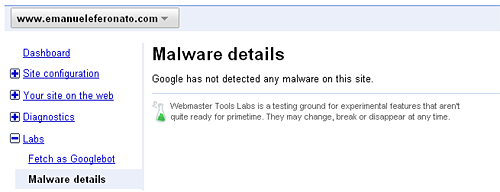
Fortunately, I have no malware threats at the moment… these services are still in beta (called “Labs” from Google guys) so may change, break or disappear at any time.
I strongly suggest you to try them and read the official blog entry.
Never miss an update! Subscribe, and I will bother you by email only when a new game or full source code comes out.

