Worms-like destructible terrain in Flash – Part 2
Talking about Worms game, Actionscript 3, Flash, Game development and Users contributions.
After having some troubles with the email, I am finally able to post Jordi Sanglas Molist‘s second step of Worms-like destructible terrain in Flash.
Now the character can jump and move. I’ve also solved a bug: in the last script I checked a collision using the feet, so if the terrain was between both feet the character would fall.
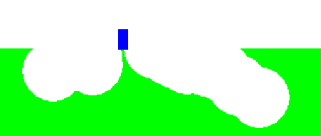
Now, instead of using a hitTest between a BitmapData and a point I use a hitTest between a BitmapData and a Rectangle.
We have to check more collisions, so I used four rectangles:
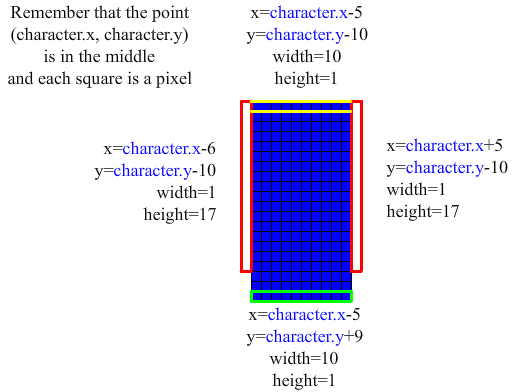
* The rectangle below the character is used to check if the character must fall
* The rectangle above the character is used to check if the character hit the ground (while he was jumping)
* The rectangles at the sides are used to check if the character can move.
These rectangles aren’t as long as the character, they’re 17 pixels height instead of 20. That’s because, if the character wants to move left and the obstacle isn’t high enough (high enough to reach the rectangle), the character will be able to move. A similar strategy is used in “Create a flash draw game like line rider or others – part 5“, where a point (the knee point) is used to check if the character can move.
I renamed the function “fall”: now it’s “move_character”. I only commented the new lines. Now I’m working on part 3, but I still don’t know how to calculate the explosion impulse. I looked for some information, but now I’m thinking about maths (an explosion is a growing circle).
This is the script:
package {
import flash.display.Sprite;
import flash.display.Bitmap;
import flash.display.BitmapData;
import flash.display.BlendMode;
import flash.geom.Point;
import flash.geom.Rectangle;
import flash.geom.Matrix;
import flash.events.Event;
import flash.events.MouseEvent;
import flash.events.KeyboardEvent;
public class worms extends Sprite {
public var terrain_bmpd:BitmapData=new BitmapData(550,200,true,0xFF00FF00);
public var terrain_bmp:Bitmap=new Bitmap(terrain_bmpd);
public var character:Sprite=new Sprite ;
public var character_speed:Number=0;//That number is the y speed that the character has
public var hole:Sprite=new Sprite ;
public var hole_matrix:Matrix;
public var left_key:Boolean;
public var right_key:Boolean;
public var space_key:Boolean;
public var jumping:Boolean=true;//When that variable is true, the character is in the air
public var i:int;//We will use this variable to make a loop
public function worms() {
draw_objects();
stage.addEventListener(Event.ENTER_FRAME,move_character);
stage.addEventListener(MouseEvent.MOUSE_UP,mouse_up);
stage.addEventListener(KeyboardEvent.KEY_DOWN,key_down);
stage.addEventListener(KeyboardEvent.KEY_UP,key_up);
}
public function move_character(e:Event) {
//If left key is pressed, we'll move the character to the left
if (left_key) {
for (i=0; i<3; i++) {//Do you remember when we made the character fall? We had to move the character pixel by pixel
if (! terrain_bmpd.hitTest(new Point(terrain_bmp.x,terrain_bmp.y),0x01,new Rectangle(character.x-6,character.y-10,1,17))) {
character.x--; /*If the character doesn't hit the ground, we can move left. However,
the character may be sunk under the ground. We have to lift it*/
while (terrain_bmpd.hitTest(new Point(terrain_bmp.x,terrain_bmp.y),0x01,new Rectangle(character.x-5,character.y+9,10,1))) {
character.y--;
}
}
}
}
if (right_key) {//Well, that's the same for the right key
for (i=0; i<3; i++) {
if (! terrain_bmpd.hitTest(new Point(terrain_bmp.x,terrain_bmp.y),0x01,new Rectangle(character.x+5,character.y-10,1,17))) {
character.x++;
while (terrain_bmpd.hitTest(new Point(terrain_bmp.x,terrain_bmp.y),0x01,new Rectangle(character.x-5,character.y+9,10,1))) {
character.y--;
}
}
}
}
if (space_key&&! jumping) {//That's easy: if he isn't jumping and you press space, his speed will be negative and he'll jump
character_speed=-10;
jumping=true;//Now the character can't jump again
}
character_speed++;//Every frame we will increase character's speed
if (character_speed>0) {
//If the speed is positive, we will check a collision between the terrain and the rectangle below the character
for (i=0; i
And this is the result:
Move the player with left - right arrow keys and click on the terrain to create an explosion.
Download the source code. Now Jordi is trying to manage explosion impulse but he's having some problems. Any blog-bomber reader willing to read?
Never miss an update! Subscribe, and I will bother you by email only when a new game or full source code comes out.

