Manage leaderboards in your HTML5 game with App42 Cloud API
Talking about Facebook, Game development, HTML5 and Javascript.
Do you like my tutorials?
Then consider supporting me on Ko-fi.
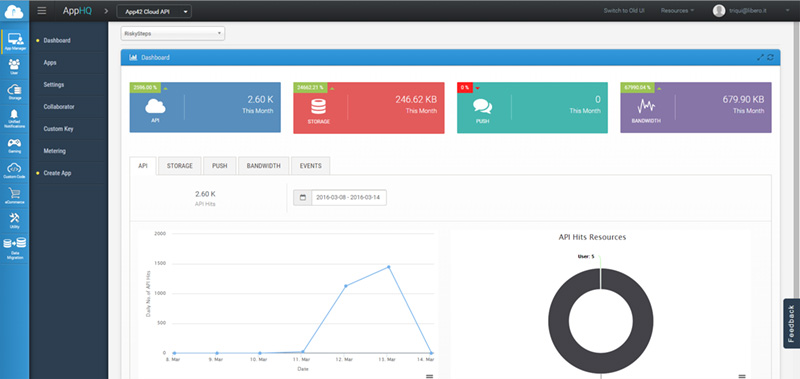 Now, do you want a test drive? Let’s have a look at Risky Steps on Facebook, possibly with a desktop computer as I did not optimize the leaderboard for mobile yet.
Just below my CPMSTAR advertising – read How to publish your HTML5 game on Facebook, using Facebook login, Share and CPMStar ads if you need more information – you can see a leaderboard.
This was made first including the JavaScript you can download once you setup your app in App42 Cloud API in your index page:
Now, do you want a test drive? Let’s have a look at Risky Steps on Facebook, possibly with a desktop computer as I did not optimize the leaderboard for mobile yet.
Just below my CPMSTAR advertising – read How to publish your HTML5 game on Facebook, using Facebook login, Share and CPMStar ads if you need more information – you can see a leaderboard.
This was made first including the JavaScript you can download once you setup your app in App42 Cloud API in your index page:
<script src = "App42-all-3.0.min.js"></script>
function saveScore(n){
if(n){
var gameName = "Risky Steps";
var userName = facebookName;
if(userName == ""){
userName = "Guest";
}
var gameScore = n;
var result;
var scoreBoardService = new App42ScoreBoard()
scoreBoardService.saveUserScore(gameName,userName,gameScore,{ success: function(object){} });
}
}
var scoreBoardService = new App42ScoreBoard();
scoreBoardService is initialized.
To show the top 10 leaderboard, I use:
var scoreBoardService = new App42ScoreBoard();
scoreBoardService.getTopNRankers("Risky Steps", 10,{
success: function(object)
{
var scorelist = "";
var game = JSON.parse(object);
result = game.app42.response.games.game;
var scoreList = result.scores.score;
if (scoreList instanceof Array) {
for (var i = 0; i < scoreList.length; i++) {
scorelist += "<tr><td align = \"left\">" + scoreList[i].userName + "</td><td align = \"right\">" + scoreList[i].value.toString() + "</td></tr>";
}
}
document.getElementById("leaderboard").innerHTML = "<table width = \"100%\"><tr><td colspan = \"2\"><strong>TOP SCORES</strong></td>"+scorelist+"</table>";
},
error: function(error) {
}
});
div element but it’s obvious you can do what you want with it.
I am a bit worried about security though, as the leaderboard is easily hackable, but this is the problem you’ll always have when dealing with 100% JavaScript applications. The good news is you aren’t using your own database so your server will remain safe no matter what happens to leaderboards. Never miss an update! Subscribe, and I will bother you by email only when a new game or full source code comes out.

