“HTML5 Cross Platform Game Development Using Phaser 3” book gets its third free update: 14 new pages showing how to build a pure JavaScript class to handle game logic and make your code more reusable
Talking about Game development, HTML5, Javascript and Phaser.
I am happy to tell you that, while I am working to a big HTML5 game development course, I updated my book “HTML5 Cross Platform Game Development Using Phaser 3” adding 14 more pages to show you how to separate game logic from display and input management by creating a pure JavaScript class with no dependencies which handles everything behind the curtains, allowing you to work on funnier things such as showing awesome eye candy effects.
All examples have been updated to Phaser 3.19.0 and now the book has 196 pages, 31 source code examples and one Android Studio project.
The update is free for any loyal reader who already purchased the book, but if you are among the 6 billion people without my book, here’s your chance to get it!
By getting the book, you will help the blog and have an epic guide to read. It’s a win-win.
Some information about the book:
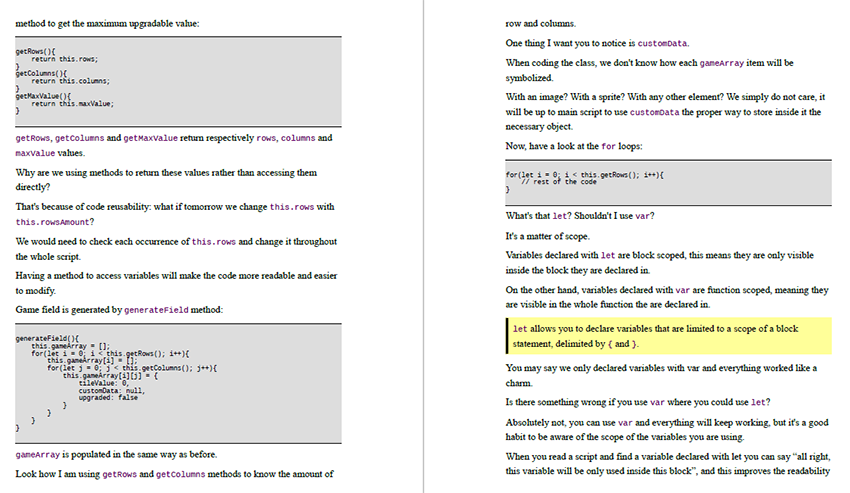
The first Phaser 3 guide to the creation of HTML5 cross platform games using Phaser 3 framework and other free software.
From the experience of more than 350 Phaser tutorials, through 196 pages and 31 source code examples you will learn how to build HTML5 cross platform games while making a real game along the way, and by the end of the book you will have a complete “2048” game polished, ready to be played and with a lot of room for customization.
Designed both for beginners and skilled programmers, the book will guide you from the bare bones of JavaScript to advanced Phaser 3 features while building an actual game, showing you all the common errors you can make in the creation of a game and how to solve or avoid them, covering, among other things:
- The concepts behind HTML5 cross platform development
- The basics of JavaScript such as functions, objects, classes, statements.
- How to scale and resize a game to make it look nice on each device
- The structure of your first Phaser project
- Preload images, sounds, fonts and other kind of assets
- Group images into sprite sheets to optimize the game
- Add images and sprites on the stage
- Use tweens to create animations
- Wait for player input
- Process keyboard input
- Process mouse or finger input
- Use arrays to handle game information
- Move sprites
- The importance of placing sprites in front of other sprites using Z-order
- Add and play sound effects
- Design and add a game interface
- Add interactivity with buttons
- Use bitmap fonts to create text effects
- Save and load high scores using local storage
- Use Cordova + Android Studio to create a native Android app
- Force device orientation on Android devices
- Draw icons and loading screens to be used on Android devices
- Use the Scale Manager to resize your game
- Use the Full Screen API to let your audience play in full screen
- Use custom classes and lookup tables to improve code reusability
Each step of the book represents a progress in the making of the game and is provided with its source code.
Get the book and master HTML5 cross platform development.
Never miss an update! Subscribe, and I will bother you by email only when a new game or full source code comes out.

