Phaser and the migration from JavaScript to TypeScript – Step 2 – npm and Parcel
Talking about HTML5, Javascript, Phaser and TypeScript.
With Phaser4 version to be released hopefully not that late, it’s recommended to start coding in TypeScript, but before even thinking about TypeScript, in previous post we saw how to install Node.js and npm, then how to start a local server to serve a Phaser game.
Now it’s time to start using npm and Parcel to download Phaser and build a game on the fly, from command line. Still nothing about TypeScript today, but a lot of new stuff to see.
Let’s create a Phaser project with npm.
Create an empty folder, open your shell and write:
npm init -y
A new project will be created, prompting something like this:

As the output says, a new file called package.json has been created in your folder, and its content is:
{
"name": "phasertest",
"version": "1.0.0",
"description": "",
"main": "index.js",
"scripts": {
"test": "echo \"Error: no test specified\" && exit 1"
},
"keywords": [],
"author": "",
"license": "ISC"
}
Now let’s install Phaser directly from the official source repository, with
npm install phaser --save
No more files to manually download, npm will manage everything for you, and after a few seconds you should have Phaser intalled in your project:
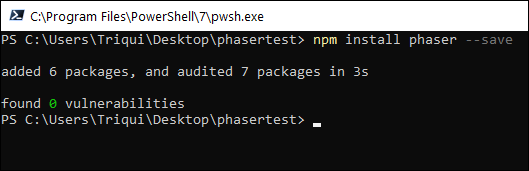
Content of package.json also changed, this way:
{
"name": "phasertest",
"version": "1.0.0",
"description": "",
"main": "index.js",
"scripts": {
"test": "echo \"Error: no test specified\" && exit 1"
},
"keywords": [],
"author": "",
"license": "ISC",
"dependencies": {
"phaser": "^3.54.0"
}
}
Where did npm install Phaser? Somewhere inside node_modules folder. Actually, it’s not important where Phaser has been installed, because npm will handle everything for us.
How did npm know the latest Phaser version is 3.54 (at the time of writing)?
It does not matter, but by installing Phaser this way we’ll always get the latest version.
Now let’s install Parcel, the tool we are using to bundle and create distributable versions of our project, with
npm install parcel-bundler -g
Another few seconds to wait, then you’ll have Parcel installed:
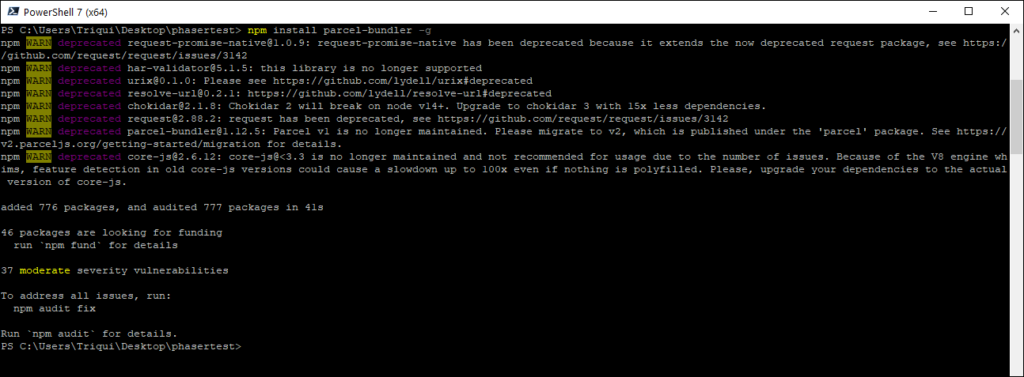
In some cases, you may get a lot of errors, and have Parcel failing to install: it’s probably because you don’t have Python installed on your computer.
In this case simply go to https://www.python.org/downloads/ and download the latest version:
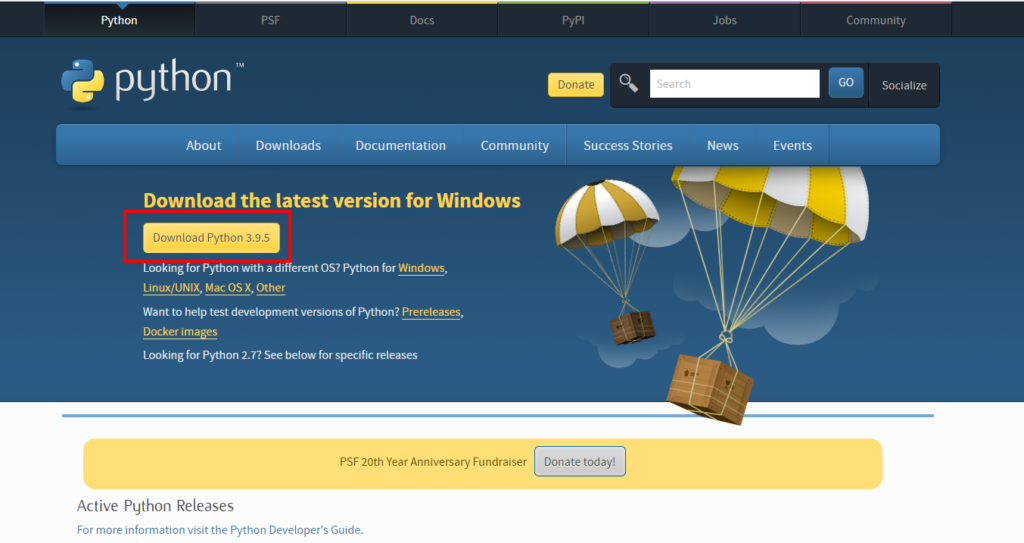
Then try to install Parcel again and everything should work.
Finally we can start creating our game. Create a folder called game, with three files in it: index.html, game.js and gameScene.js.
This is the content of index.html:
<!DOCTYPE html>
<html>
<head>
<script src="game.js"></script>
</head>
</html>
I am sure you noticed I am not calling Phaser.
Look at game.js:
import Phaser from 'phaser'
import { GameScene } from "./gameScene";
const config = {
type: Phaser.AUTO,
width: 640,
height: 320,
scene: GameScene
};
new Phaser.Game(config);
It’s just a basic Phaser game initialization, and the “game” itself comes in GameScene Scene which is declared in gameScene.js:
export class GameScene extends Phaser.Scene {
constructor() {
super({ key: "GameScene" });
}
create() {
this.add.text(10, 10, "HELLO WORLD");
}
}
What a nice Hello World script! Now how do we run it? We didn’t even linked Phaser in any way.
Let’s start the game from the shell:
parcel ./game/index.html
After a few seconds, a web server is created and Phaser game is launched:
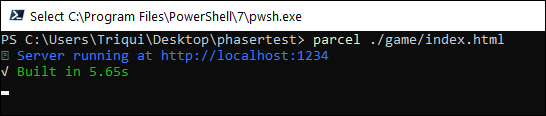
Open http://localhost:1234 on your browser, and here is the game.
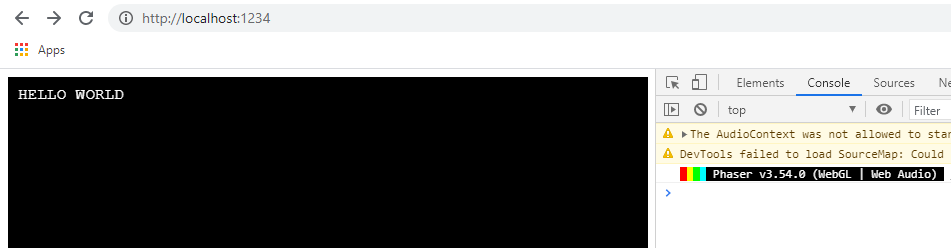
Change gameScene.js this way:
export class GameScene extends Phaser.Scene {
constructor() {
super({ key: "GameScene" });
}
create() {
this.add.text(10, 10, "HELLO WORLD, WHAT A WONDERFUL WORLD!");
}
}
Just save it, don’t do anything else and look at the web page at http://localhost:1234:
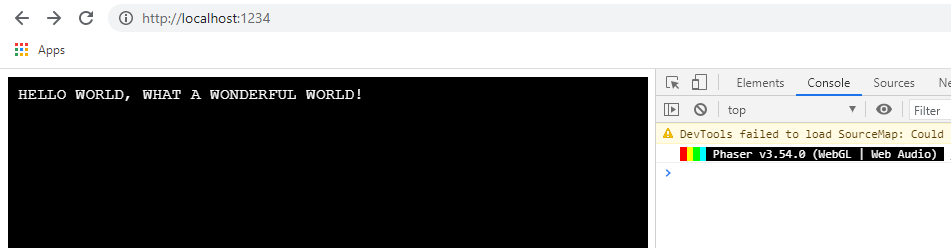
When you update a file, the page is refreshed with your latest changes. How convenient!
Now the point is: where is my Phaser project? It’s in dist folder, look:
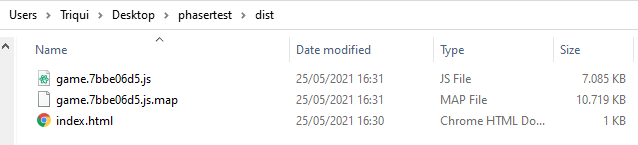
Parcel built a bundle with our JavaScript files, added Phaser and here is the final project. The names of your files may change, but this is the concept.
We are talking about 7MB for the JavaScript and more than 10MB for a map file which we do not even need to distribute the project.
When we want to distribute the project, we have to run another command, let’s say we want to save the output in a folder called finalfolder:
parcel build ./game/index.html --no-source-maps --out-dir finalfolder
And this is the output:
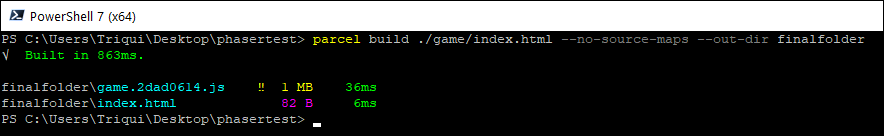
Inside finalfolder we’ll find our project ready to be distributed. 1MB of JavaScript file, which is fair, considered there’s both Phaser and the game in it.
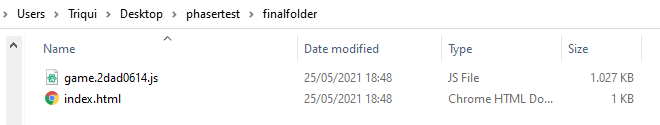
And we built and packed a Phaser project using npm and Parcel. Next step, later this week, finally… TYPESCRIPT! Stay tuned.
Never miss an update! Subscribe, and I will bother you by email only when a new game or full source code comes out.

