HTML5 deck of cards management – 1024×1024 texture version
Talking about Card Game game, Game development, HTML5, Javascript and Phaser.
Do you like my tutorials?
Then consider supporting me on Ko-fi.
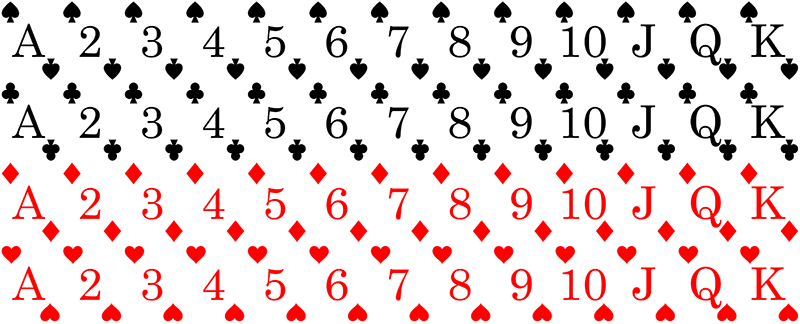 into small slices smaller than 1024×1024. Photoshop has a lot of ways to slice images, and this is what I ended up with:
into small slices smaller than 1024×1024. Photoshop has a lot of ways to slice images, and this is what I ended up with:
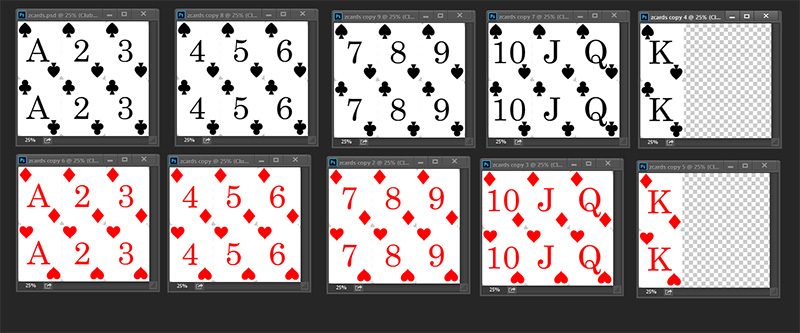 Now, the only thing we have to do is to load the proper texture according to card value. Phaser Sprite class features
Now, the only thing we have to do is to load the proper texture according to card value. Phaser Sprite class features loadTexture method which allows us to change texture on the fly.
And this is the result, exactly the same as before:
A deck of cards is shuffled and the first card is drawn on the table. Then you can swipe up to make next card appear above current card or swipe down to make next card appear below current card. Then next card takes the place of the current card which leaves the stage, and you can swipe to call the third card, and so on.
And this time it will work on every mobile device. Test it at this link.
And this is the update source code, still to be commented but fully working:
var game;
var gameOptions = {
gameWidth: 750,
gameHeight: 1334,
cardSheetWidth: 334,
cardSheetHeight: 440,
cardScale: 0.8
}
window.onload = function() {
game = new Phaser.Game(gameOptions.gameWidth, gameOptions.gameHeight);
game.state.add("PlayGame", playGame)
game.state.start("PlayGame");
}
var playGame = function(game) {}
playGame.prototype = {
preload: function() {
for(var i = 0; i < 10; i++){
game.load.spritesheet("cards" + i, "cards" + i + ".png", gameOptions.cardSheetWidth, gameOptions.cardSheetHeight);
}
game.scale.scaleMode = Phaser.ScaleManager.SHOW_ALL;
game.scale.pageAlignHorizontally = true;
game.scale.pageAlignVertically = true;
},
create: function() {
game.stage.backgroundColor = "#4488AA";
this.deck = Phaser.ArrayUtils.numberArray(0, 51);
Phaser.ArrayUtils.shuffle(this.deck);
this.cardsInGame = [this.makeCard(0), this.makeCard(1)];
this.nextCardIndex = 2;
var tween = game.add.tween(this.cardsInGame[0]).to({
x: game.width / 2
}, 500, Phaser.Easing.Cubic.Out, true);
game.input.onDown.add(this.beginSwipe, this);
},
makeCard: function(cardIndex) {
var card = game.add.sprite(gameOptions.cardSheetWidth * gameOptions.cardScale / -2, game.height / 2, "cards0");
card.anchor.set(0.5);
card.scale.set(gameOptions.cardScale);
card.loadTexture("cards" + this.getCardTexture(this.deck[cardIndex]));
card.frame = this.getCardFrame(this.deck[cardIndex]);
return card;
},
getCardTexture: function(cardValue){
return Math.floor((cardValue % 13) / 3) + 5 * Math.floor(cardValue / 26);
},
getCardFrame: function(cardValue){
return (cardValue % 13) % 3 + 3 * (Math.floor(cardValue / 13) % 2);
},
beginSwipe: function(e) {
game.input.onDown.remove(this.beginSwipe, this);
game.input.onUp.add(this.endSwipe, this);
},
endSwipe: function(e) {
game.input.onUp.remove(this.endSwipe, this);
var swipeTime = e.timeUp - e.timeDown;
var swipeDistance = Phaser.Point.subtract(e.position, e.positionDown);
var swipeMagnitude = swipeDistance.getMagnitude();
var swipeNormal = Phaser.Point.normalize(swipeDistance);
if(swipeMagnitude > 20 && swipeTime < 1000 && Math.abs(swipeNormal.y) > 0.8) {
if(swipeNormal.y > 0.8) {
this.handleSwipe(1);
}
if(swipeNormal.y < -0.8) {
this.handleSwipe(-1);
}
} else {
game.input.onDown.add(this.beginSwipe, this);
}
},
handleSwipe: function(dir) {
var cardToMove = (this.nextCardIndex + 1) % 2;
this.cardsInGame[cardToMove].y += dir * gameOptions.cardSheetHeight * gameOptions.cardScale * 1.1;
var tween = game.add.tween(this.cardsInGame[cardToMove]).to({
x: game.width / 2
}, 500, Phaser.Easing.Cubic.Out, true);
tween.onComplete.add(function() {
game.time.events.add(Phaser.Timer.SECOND, this.moveCards, this)
}, this)
},
moveCards: function() {
var cardToMove = this.nextCardIndex % 2;
var moveOutTween = game.add.tween(this.cardsInGame[cardToMove]).to({
x: game.width + gameOptions.cardSheetWidth * gameOptions.cardScale
}, 500, Phaser.Easing.Cubic.Out, true);
cardToMove = (this.nextCardIndex + 1) % 2
var moveDownTween = game.add.tween(this.cardsInGame[cardToMove]).to({
y: game.height / 2
}, 500, Phaser.Easing.Cubic.Out, true);
moveDownTween.onComplete.add(function() {
var cardToMove = this.nextCardIndex % 2
this.cardsInGame[cardToMove].loadTexture("cards" + this.getCardTexture(this.deck[this.nextCardIndex]));
this.cardsInGame[cardToMove].frame = this.getCardFrame(this.deck[this.nextCardIndex]);
this.nextCardIndex = (this.nextCardIndex + 1) % 52;
this.cardsInGame[cardToMove].x = gameOptions.cardSheetWidth * gameOptions.cardScale / -2;
game.input.onDown.add(this.beginSwipe, this);
}, this)
}
}
Never miss an update! Subscribe, and I will bother you by email only when a new game or full source code comes out.

