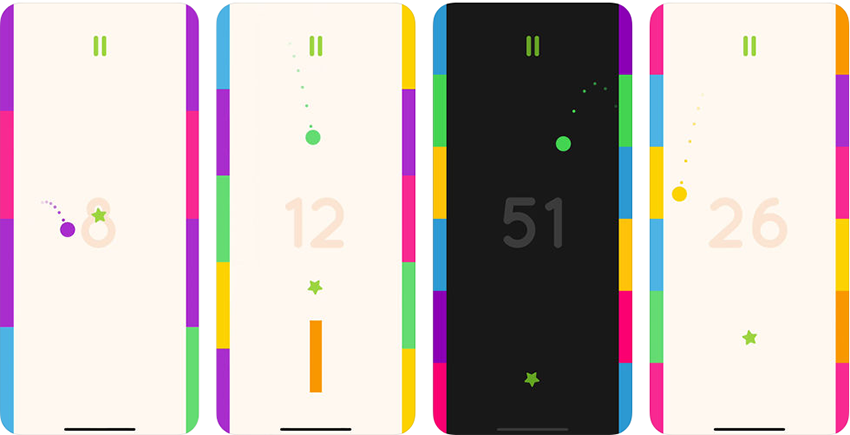Build a HTML5 game like “Color Jump” using Phaser 3 and Matter physics, introducing some ES6 features
Talking about Color Jump game, Game development, HTML5, Javascript and Phaser.
“Color Jump” is another quick and fun game by Ketchapp Studio available for both iOS and Android devices.
You have to jump from side to side and go as far as you can, avoiding hitting the wrong color.
Like most Ketchapp games, it’s quite easy to code, and very similar to – and simpler than – another great Ketchapp blockbuster: Don’t touch the spikes.
Look at the game:
Tap to jump. Hit the walls matching the color of the ball, or it’s game over. If you fall down, it’s game over. If you fly off the top, it’s game over.
What about ES6? ECMAScript 6 is also known as ES6 or even JavaScript 6 and introduces some new stuff to make the code look cleaner, like the let statement which allows you to declare a variable with block scope, or the const statement which allows you to declare a constant. Constants are similar to let variables, except that the value cannot be changed.
We’ll cover ES6 during next weeks, at the moment have a look at the source code, still uncommented but easy to understand.
let game;
let gameOptions = {
ballSpeed: 4,
jumpForce: 30,
bars: 4,
barColors: [0x1abc9c, 0x2980b9, 0x9b59b6, 0xf1c40f, 0xc0392b, 0xecf0f1]
}
const LEFT = 0;
const RIGHT = 1;
window.onload = function() {
let gameConfig = {
type: Phaser.AUTO,
width: 750,
height: 1334,
backgroundColor: 0x000000,
scene: playGame,
physics: {
default: "matter",
matter: {
gravity: {
x: 0,
y: 4
},
debug: true
}
}
}
game = new Phaser.Game(gameConfig);
window.focus();
resize();
window.addEventListener("resize", resize, false);
}
class playGame extends Phaser.Scene{
constructor(){
super("PlayGame");
}
preload(){
this.load.image("wall", "wall.png");
this.load.image("ball", "ball.png");
}
create(){
this.leftWalls = [];
this.rightWalls = [];
for(let i = 0; i < gameOptions.bars; i++){
this.leftWalls[i] = this.addWall(i, LEFT);
this.rightWalls[i] = this.addWall(i, RIGHT);
}
this.ball = this.matter.add.image(game.config.width / 4, game.config.height / 2, "ball");
this.ball.setBody({
type: "circle"
});
let randomWall = Phaser.Math.RND.pick(this.rightWalls);
this.ball.setTint(randomWall.body.color);
this.ball.setVelocity(gameOptions.ballSpeed, 0);
this.input.on("pointerdown", this.jump, this);
this.matter.world.on("collisionstart", function (e, b1, b2) {
if(b1.label == "leftwall" || b2.label == "leftwall"){
this.handleWallCollision(LEFT, b1, b2);
}
if(b1.label == "rightwall" || b2.label == "rightwall"){
this.handleWallCollision(RIGHT, b1, b2);
}
}, this);
}
addWall(wallNumber, side){
let wallTexture = this.textures.get("wall");
let wallHeight = game.config.height / gameOptions.bars;
let wallX = side * game.config.width + wallTexture.source[0].width / 2 - wallTexture.source[0].width * side;
let wallY = wallHeight * wallNumber + wallHeight / 2;
let wall = this.matter.add.image(wallX, wallY, "wall", null, {
isStatic: true,
label: (side == RIGHT) ? "rightwall" : "leftwall"
});
wall.displayHeight = wallHeight;
return wall
}
handleWallCollision(side, bodyA, bodyB){
if(bodyA.color != bodyB.color){
this.scene.start("PlayGame");
}
this.paintWalls((side == LEFT) ? this.rightWalls : this.leftWalls);
this.ball.setVelocity(gameOptions.ballSpeed, this.ball.body.velocity.y);
}
paintWalls(walls){
walls.forEach(function(wall){
let color = Phaser.Math.RND.pick(gameOptions.barColors);
wall.setTint(color);
wall.body.color = color;
});
let randomWall = Phaser.Math.RND.pick(walls);
this.ball.setTint(randomWall.body.color);
this.ball.body.color = randomWall.body.color;
}
jump(){
this.ball.setVelocity((this.ball.body.velocity.x > 0) ? gameOptions.ballSpeed : -gameOptions.ballSpeed, -gameOptions.jumpForce);
}
update(){
this.ball.setVelocity((this.ball.body.velocity.x > 0) ? gameOptions.ballSpeed : -gameOptions.ballSpeed, this.ball.body.velocity.y);
if(this.ball.y < 0 || this.ball.y > game.config.height){
this.scene.start("PlayGame");
}
}
};
function resize(){
let canvas = document.querySelector("canvas");
let windowWidth = window.innerWidth;
let windowHeight = window.innerHeight;
let windowRatio = windowWidth / windowHeight;
let gameRatio = game.config.width / game.config.height;
if(windowRatio < gameRatio){
canvas.style.width = windowWidth + "px";
canvas.style.height = (windowWidth / gameRatio) + "px";
}
else{
canvas.style.width = (windowHeight * gameRatio) + "px";
canvas.style.height = windowHeight + "px";
}
}
Next time I’ll show you how to add coins and increase the difficulty, meanwhile download the source code.
Never miss an update! Subscribe, and I will bother you by email only when a new game or full source code comes out.