Built a HTML5 prototype of “Bricks” hyper casual game with Phaser and Arcade physics
Talking about Bricks game, Game development, HTML5, Javascript and Phaser.
Today I would like to celebrate a milestone. The 200th game prototype published on the blog. As of today, I reverse engineered 200 games, from old Flash glories to modern iOS and Android games.
In “Bricks” the aim of the game is simple, as you can expect from any game developed by Ketchapp.
You have to match bricks of the same color to cleaar lines and prevent them to reach the top of the screen.
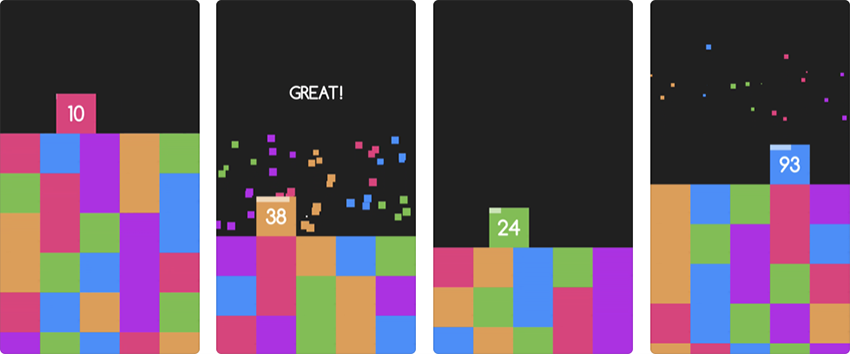
To clear lines, simply tap the column whose top brick matches the color of the lone brick. How long will you resist?
It might seem the classic tile based game, and actually it is, but I wanted to try a different approach not relying on any array to check for matches, and using massively overlapRect method instead.
This method will search the given rectangular area and return an array of all physics bodies that overlap with it. Exactly what we need.
Have a look at the game:
Tap the proper column to make top brick match the color of the brick on the line and destroy it.
If bricks reach the top of the canvas, it’s game over.
The source code is fully commented, have a deep look at it because the game has been built in a quite unconventional way: a mix of physics velocity and tweens, but the result as you may see works really well:
let game;
let gameOptions = {
// number of columns
columns: 5,
// number of rows, must be high enough to allow object pooling
rows: 20,
// tile speed in pixels per second
tileSpeed: 200
}
window.onload = function() {
let gameConfig = {
type: Phaser.AUTO,
scale: {
mode: Phaser.Scale.FIT,
autoCenter: Phaser.Scale.CENTER_BOTH,
parent: "thegame",
width: 750,
height: 1334
},
physics: {
default: "arcade"
},
scene: playGame
}
game = new Phaser.Game(gameConfig);
}
class playGame extends Phaser.Scene{
constructor(){
super("PlayGame");
}
preload(){
this.load.spritesheet("tiles", "tiles.png", {
frameWidth: 100,
frameHeight: 100
});
}
create(){
// physics group which manages all tiles in game
this.tileGroup = this.physics.add.group()
// determining tile size according to game width and columns
this.tileSize = game.config.width / gameOptions.columns;
// time to add tiles to the game
for(let i = 0; i < gameOptions.rows; i++){
// build an array with integers between 0 and gameOptions.columns - 1: [0, 1, 2, ..., gameOptions.columns - 1]
let values = Phaser.Utils.Array.NumberArray(0, gameOptions.columns - 1);
// then we shuffle the array
Phaser.Utils.Array.Shuffle(values);
// save middle column color of first row
if(i == 0){
var middleColor = values[Math.floor(gameOptions.columns / 2)];
}
// now we place the tiles, row by row
for(let j = 0; j < gameOptions.columns; j++){
// add a tile. Tile frame is set according to "values" shuffled array
let tile = this.tileGroup.create(j * this.tileSize, i * this.tileSize + game.config.height / 4 * 3, "tiles", values[j]);
// call adjustTile method to adjust tile origin and display size
this.adjustTile(tile);
}
}
// let's build once again an array with integers between 0 and gameOptions.columns - 1
let values = Phaser.Utils.Array.NumberArray(0, gameOptions.columns - 1);
// remove the item at "middlecolor" position because we don't want it to be randomly selected
values.splice(middleColor, 1);
// add the player to the game. Player color is picked amoung "values" array items, which does not contain anymore "middlecolor" value
this.player = this.tileGroup.create(this.tileSize * Math.floor(gameOptions.columns / 2), game.config.height / 4 * 3 - this.tileSize, "tiles", Phaser.Utils.Array.GetRandom(values));
// adjust player origin and display size
this.adjustTile(this.player);
// move entire tile group up by gameOptions.tileSpeed pixels / second
this.tileGroup.setVelocityY(-gameOptions.tileSpeed);
// can the player move? Yes, at the moment
this.canMove = true;
// did we match any tile? No, at the moment
this.matched = false;
// wait for player input
this.input.on("pointerdown", this.moveTile, this);
}
// method to set tile origin and display size
adjustTile(sprite){
// set origin at the top left corner
sprite.setOrigin(0);
// set display width and height to "tileSize" pixels
sprite.displayWidth = this.tileSize;
sprite.displayHeight = this.tileSize;
}
// method to move player tile
moveTile(pointer){
// if we can move...
if(this.canMove){
// determine column according to input coordinate and tile size
let column = Math.floor(pointer.x / this.tileSize);
// get the ditance from current player tile and destination
let distance = Math.floor(Math.abs(column * this.tileSize - this.player.x) / this.tileSize);
// did we actually move?
if(distance > 0){
// we can't move anymore
this.canMove = false;
// tween the player to destination tile
this.tweens.add({
targets: [this.player],
x: column * this.tileSize,
duration: distance * 30,
callbackScope: this,
onComplete: function(){
// at the end of the tween, check for tile match
this.checkMatch();
}
});
}
}
}
// method to check tile matches
checkMatch(){
// get tile below player tile
let tileBelow = this.physics.overlapRect(this.player.x + this.tileSize / 2, this.player.y + this.tileSize * 1.5, 1, 1);
// "tileBelow" is an array so we have to compare the first - and only - item frame with player frame. Are the two frames the same?
if(tileBelow[0].gameObject.frame.name == this.player.frame.name){
// we have a match
this.matched = true;
// check the whole row below player tile
let rowBelow = this.physics.overlapRect(0, this.player.y + this.tileSize * 1.5, game.config.width, 1);
// tween down the player
this.tweens.add({
targets: [this.player],
y: tileBelow[0].gameObject.y,
duration: 100,
callbackScope: this,
onUpdate: function(tween, target){
// at each update, we have to adjust player position because tiles continue moving up
this.player.y = Math.min(this.player.y, tileBelow[0].gameObject.y)
},
// at the end of the tween, we have to move the row at the bottom, to reuse sprites
onComplete: function(){
// the good old array with all integers from zero to gameOptions.columns - 1
let values = Phaser.Utils.Array.NumberArray(0, gameOptions.columns - 1);
// let's shuffle the array
Phaser.Utils.Array.Shuffle(values);
// place all tiles below the lowest row
for(let i = 0; i < gameOptions.columns; i++){
rowBelow[i].gameObject.setFrame(values[i]);
rowBelow[i].gameObject.y += this.tileSize * gameOptions.rows;
}
// check for matches again, there could be a combo
this.checkMatch();
}
});
}
// what to do when player moved but there isn't any match?
else{
// we can move again
this.canMove = true;
// is there a previous match? Did we come here from a previous match?
if(this.matched){
// no more matches
this.matched = false;
// get the tile below the player
let tileBelow = this.physics.overlapRect(this.player.x + this.tileSize / 2, this.player.y + this.tileSize * 1.5, 1, 1);
// the good old array with all integers from zero to gameOptions.columns - 1
let values = Phaser.Utils.Array.NumberArray(0, gameOptions.columns - 1);
// remove the item at "frame" value of tile below the player pbecause we don't want it to be randomly selected
values.splice(tileBelow[0].gameObject.frame.name, 1);
// change player frame
this.player.setFrame(Phaser.Utils.Array.GetRandom(values));
}
}
}
// method to be executed at each frame
update(){
// if the player touches the top of the screen...
if(this.player.y < 0){
// gmae over man, restart the game
this.scene.start("PlayGame");
}
}
}
The magic of coding is there are infinite ways to achieve the same result, and this time we built a tile based game in an experimental way, and it worked thanks to the power of Phaser. Download the source code.
Never miss an update! Subscribe, and I will bother you by email only when a new game or full source code comes out.

