Draw a card from your hand like in “Legends of Runeterra” mobile version
Talking about Legends of Runeterra game, Game development, HTML5, Javascript and Phaser.
Are you destroying enemies in Legends of Runeterra? I am a Platinum player at the moment, and I am enjoying it a lot.
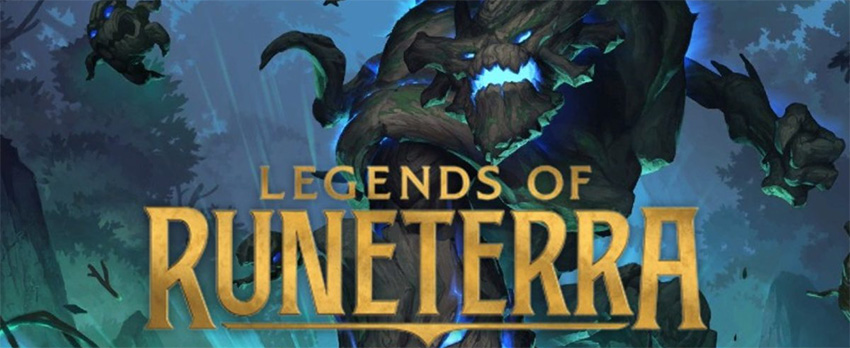
I play mostly on my iPhone, and love the way the game shows the cards in your hand, in the bottom right part of the screen.
So I played a bit with Phaser drag listeners and I managed to create something similar in HTML5.
The whole card drawing process is going to be quite complex, so I decided to break it into steps. In this first step, we’ll see how to display cards in our hand, select them and move them around the screen.
Have a look:
Click/tap and drag a card, then release it and see it flying back in the deck.
Everything is managed by drag listeners and tweens, as you can see from the source code:
let game;
let gameOptions = {
startingCards: 5,
cardWidth: 265,
cardHeight: 400,
cardDistance: 50,
cardAngle: 5
}
window.onload = function() {
let gameConfig = {
type: Phaser.AUTO,
scale: {
mode: Phaser.Scale.FIT,
autoCenter: Phaser.Scale.CENTER_BOTH,
parent: "thegame",
width: 1280,
height: 740
},
scene: playGame
}
game = new Phaser.Game (gameConfig);
window.focus();
}
class playGame extends Phaser.Scene{
constructor() {
super("PlayGame");
}
preload() {
this.load.image("background", "background.png");
this.load.spritesheet("cards", "cards.png", {
frameWidth: gameOptions.cardWidth,
frameHeight: gameOptions.cardHeight
});
}
create() {
this.handArray = [];
this.background = this.add.sprite(game.config.width / 2, game.config.height / 2, "background")
let startAngle = - gameOptions.cardAngle
for(let i = 0; i < gameOptions.startingCards; i ++) {
let card = this.add.sprite(game.config.width - i * gameOptions.cardDistance, game.config.height, "cards", i);
card.setInteractive({
draggable: true
});
card.displayWidth = gameOptions.cardWidth / 2;
card.displayHeight = gameOptions.cardHeight / 2;
this.handArray.push(card);
card.setOrigin(0.5, 1);
card.setDepth(gameOptions.startingCards - i);
card.angle = startAngle;
if(i > 0){
card.angle = this.handArray[i - 1].angle + startAngle;
startAngle *= 0.9;
let cardTop = card.getBounds().top
let previousCardTop = this.handArray[i - 1].getBounds().top;
card.y += (previousCardTop - cardTop) * 1.6;
}
card.startPosition = {
angle: card.angle,
x: card.x,
y: card.y
}
}
this.input.on("dragstart", function(pointer, gameObject) {
this.tweens.add({
targets: gameObject,
angle: 0,
x: pointer.x,
y: pointer.y,
displayWidth: gameOptions.cardWidth,
displayHeight: gameOptions.cardHeight,
duration: 150
});
this.tweens.add({
targets: this.background,
alpha: 0.3,
duration: 150
});
}, this);
this.input.on("drag", function(pointer, gameObject, dragX, dragY){
gameObject.x = pointer.x;
gameObject.y = pointer.y ;
});
this.input.on("dragend", function(pointer, gameObject, dropped){
this.tweens.add({
targets: gameObject,
angle: gameObject.startPosition.angle,
x: gameObject.startPosition.x,
y: gameObject.startPosition.y,
displayWidth: gameOptions.cardWidth / 2,
displayHeight: gameOptions.cardHeight / 2,
duration: 150
});
this.tweens.add({
targets: this.background,
alpha: 1,
duration: 150
});
}, this);
}
}
The code is uncommented because there is still a lot to do, but hey, it looks like the original mobile game. Next time, we’ll see how to drop cards in the game field, I am going to add comments to the code and explain how drag and drop works in Phaser. Download the source code.
Never miss an update! Subscribe, and I will bother you by email only when a new game or full source code comes out.

