Creation of an HTML5 game like Rise Above using Phaser and Arcade Physics – step 1
Talking about Rise Above game, Game development, HTML5, Javascript and Phaser.
Learn cross platform HTML5 game development
Check my Gumroad page for commented source code, games and books.
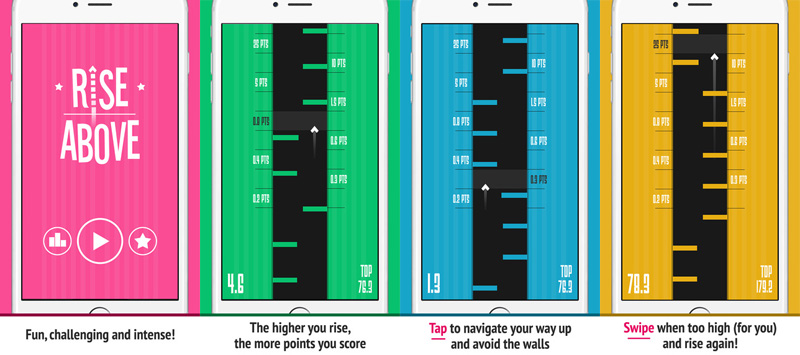 It turns out the game is interesting to analyze and try to create using Phaser and Arcade Physics.
In this first step I divided the script in two sub-steps, one with the creation and the horizontal movement of the spaceship, and another adding barriers.
Just like all endless runners, the ship does not move, it’s the entire environment which moves towards the ship.
Adding and moving the ship
First, we’ll add the space ship, which will be moved with a tween. A little delay can also be set to have the player wait before the ship can be moved again, adding some more difficulty to the game, but it’s up to you.
This is what we are going to create:
Click on the canvas to move the space ship from one side to another, I added a 1/2 second delay which makes the gameplay ugly, just to show you how it works.
And this is the source code:
It turns out the game is interesting to analyze and try to create using Phaser and Arcade Physics.
In this first step I divided the script in two sub-steps, one with the creation and the horizontal movement of the spaceship, and another adding barriers.
Just like all endless runners, the ship does not move, it’s the entire environment which moves towards the ship.
Adding and moving the ship
First, we’ll add the space ship, which will be moved with a tween. A little delay can also be set to have the player wait before the ship can be moved again, adding some more difficulty to the game, but it’s up to you.
This is what we are going to create:
Click on the canvas to move the space ship from one side to another, I added a 1/2 second delay which makes the gameplay ugly, just to show you how it works.
And this is the source code:
var game;
var ship;
var shipPosition;
var shipPositions;
var shipCanMove;
var shipHorizontalSpeed = 400;
var shipMoveDelay = 500;
window.onload = function() {
game = new Phaser.Game(320, 480, Phaser.AUTO, "");
game.state.add("PlayGame",playGame);
game.state.start("PlayGame");
}
var playGame = function(game){};
playGame.prototype = {
preload: function(){
game.load.image("ship", "ship.png");
},
create: function(){
shipCanMove = true;
shipPosition = 0;
shipPositions = [40, game.width - 40];
game.physics.startSystem(Phaser.Physics.ARCADE);
ship = game.add.sprite(shipPositions[shipPosition], game.height - 40, "ship");
ship.anchor.set(0.5);
game.physics.enable(ship, Phaser.Physics.ARCADE);
ship.body.allowRotation = false;
ship.body.moves = false;
game.input.onDown.add(moveShip);
}
}
function moveShip(){
if(shipCanMove){
shipPosition = 1 - shipPosition;
shipCanMove = false;
var moveTween = game.add.tween(ship).to({
x: shipPositions[shipPosition],
}, shipHorizontalSpeed, Phaser.Easing.Linear.None, true);
moveTween.onComplete.add(function(){
game.time.events.add(shipMoveDelay, function(){
shipCanMove = true;
});
})
}
}
shipHorizontalSpeed, shipMoveDelay and shipPositions to change the gameplay.
Now it’s time to add barriers.
Adding moving barriers and checking collisions
Barriers are created extending sprite class as seen in this post, and we only have to check for collisions between the ship and the group of barriers.
Click on the canvas to move the space ship from one side to another, try to avoid the barriers or the game will restart.
Here is the source code, with new lines highlighted:
var game;
var ship;
var shipPosition;
var shipPositions;
var shipCanMove;
var barrierGroup;
var shipHorizontalSpeed = 400;
var shipMoveDelay = 100;
var barrierSpeed = 120;
var barrierDelay = 2000;
window.onload = function() {
game = new Phaser.Game(320, 480, Phaser.AUTO, "");
game.state.add("PlayGame",playGame);
game.state.start("PlayGame");
}
var playGame = function(game){};
playGame.prototype = {
preload: function(){
game.load.image("ship", "ship.png");
game.load.image("barrier", "barrier.png");
},
create: function(){
shipCanMove = true;
shipPosition = 0;
barrierGroup = game.add.group();
shipPositions = [40, game.width - 40];
game.physics.startSystem(Phaser.Physics.ARCADE);
ship = game.add.sprite(shipPositions[shipPosition], game.height - 40, "ship");
ship.anchor.set(0.5);
game.physics.enable(ship, Phaser.Physics.ARCADE);
ship.body.allowRotation = false;
ship.body.moves = false;
game.input.onDown.add(moveShip);
game.time.events.loop(barrierDelay, function(){
var barrier = new Barrier(game);
game.add.existing(barrier);
barrierGroup.add(barrier);
console.log(barrierGroup);
});
},
update: function(){
game.physics.arcade.collide(ship, barrierGroup, function(){
game.state.start("PlayGame");
});
}
}
function moveShip(){
if(shipCanMove){
shipPosition = 1 - shipPosition;
shipCanMove = false;
var moveTween = game.add.tween(ship).to({
x: shipPositions[shipPosition],
}, shipHorizontalSpeed, Phaser.Easing.Linear.None, true);
moveTween.onComplete.add(function(){
game.time.events.add(shipMoveDelay, function(){
shipCanMove = true;
});
})
}
}
Barrier = function (game) {
var position = game.rnd.between(0, 1);
Phaser.Sprite.call(this, game, game.width * position, -20, "barrier");
game.physics.enable(this, Phaser.Physics.ARCADE);
this.anchor.set(0.5);
};
Barrier.prototype = Object.create(Phaser.Sprite.prototype);
Barrier.prototype.constructor = Barrier;
Barrier.prototype.update = function() {
this.body.velocity.y = barrierSpeed;
if(this.y > game.height){
this.destroy();
}
};
Never miss an update! Subscribe, and I will bother you by email only when a new game or full source code comes out.

