Creation of the engine behind “Cube Jump” iOS game with Phaser
Talking about Cube Jump game, Game development, HTML5, Javascript and Phaser.
Learn cross platform HTML5 game development
Check my Gumroad page for commented source code, games and books.
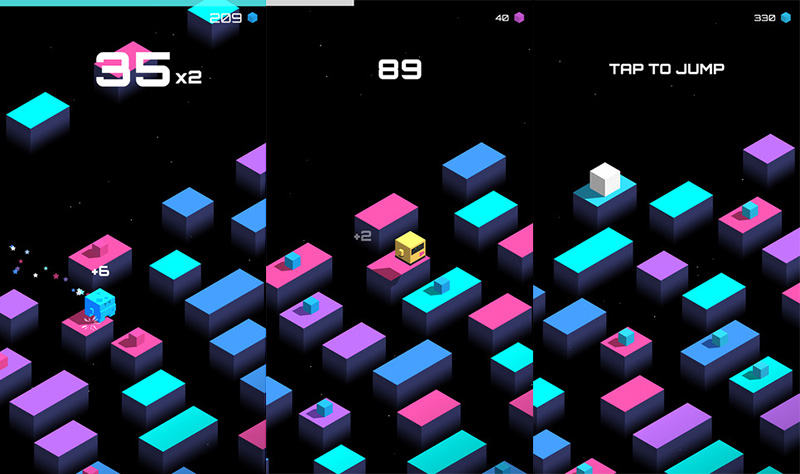 This is just another “endless runner” game and although it’s really basic, you may think you will need a 3D engine like Unity to create a game like this.
That’s wrong, since it’s just isometric, we can do the same game with a 2D framework like Phaser.
At the moment all we need is a sprite sheet with the three platform types:
This is just another “endless runner” game and although it’s really basic, you may think you will need a 3D engine like Unity to create a game like this.
That’s wrong, since it’s just isometric, we can do the same game with a 2D framework like Phaser.
At the moment all we need is a sprite sheet with the three platform types:
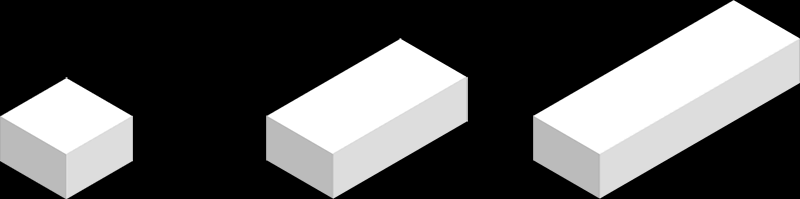 In this image I used a black background but the original uses a transparent background.
Then, I just have to place the platforms on the screen, move them in a 30 degrees direction, and we have the engine ready for a cube to jump on it:
Each platform has been given a tint color. In the source code – fully commented of course – there are some hard-coded values, especially for platform position and delays, which you will need to change if you want to adjust the gameplay, but I would say the engine does its job:
In this image I used a black background but the original uses a transparent background.
Then, I just have to place the platforms on the screen, move them in a 30 degrees direction, and we have the engine ready for a cube to jump on it:
Each platform has been given a tint color. In the source code – fully commented of course – there are some hard-coded values, especially for platform position and delays, which you will need to change if you want to adjust the gameplay, but I would say the engine does its job:
// the game itself
var game;
// when the window loads...
window.onload = function() {
// creation of a new Phaser.Game instance. Width: 320px, height: 640px;
game = new Phaser.Game(320, 640);
// creation of a new Phaser state called "PlayGame"
game.state.add("PlayGame", playGame)
// starting "PlayGame" state;
game.state.start("PlayGame");
}
// PlayGame state
var playGame = function(game){}
playGame.prototype = {
preload: function(){
// loading the sprite sheet with all platforms
game.load.spritesheet("platforms", "platforms.png", 346, 258);
},
create: function(){
// placing seven platforms on the canvas
for(var i = 0; i < 7; i++){
addPlatform(i, game.rnd.between(0, 2));
}
}
}
// addPlatform function, the core of the script. Arguments: posY -> vertical position; size -> platform size
function addPlatform(posY, size){
// array with possible platform colors
var platformColors = ["0xff0000", "0x00ff00", "0x0000ff", "0xffff00", "0xff00ff", "0x00ffff"];
// minimum delay between the creation of the current platform and the creation of next platform, according to platform size.
// index recap
// 0: minimum delay after a one-sized platform
// 1: min delay after a two-sized platform
// 2: min delay after a three-sized platform
var delayArray = [520, 840, 1160];
// this array contains the x and y coordinates of the initial and final platform position
// index recap
// 0 start x coordinate
// 1 start y coordinate
// 2 end x coordinate
// 3 end y coordinate
var startEndArray = [500, -300 + posY * 120, 500 - 800 * Math.cos(Math.PI/6), -300 + posY * 120 + 800 * Math.sin(Math.PI/6)];
// startX is startEndArray[0] or startEndArray[2] according to posY value
var startX = startEndArray[0 + 2 * (posY % 2)];
// startY is startEndArray[1] or startEndArray[3] according to posY value
var startY = startEndArray[1 + 2 * (posY % 2)];
// endX is startEndArray[0] or startEndArray[2] according to posY value
var endX = startEndArray[2 - 2 * (posY % 2)];
// endY is startEndArray[1] or startEndArray[3] according to posY value
var endY = startEndArray[3 - 2 * (posY % 2)];
// placing the platform itself
var platform = game.add.sprite(startX, startY, "platforms");
// showing the proper frame
platform.frame = size;
// scaling the platform
platform.scale.setTo(0.5);
// tinting the platform with a random color
platform.tint = platformColors[game.rnd.between(0, platformColors.length-1)];
// determining next platform size
var nextPlatform = game.rnd.between(0, 2);
// tween to make the platform move from the starting point to the end point
var platformTween = game.add.tween(platform).to({
x: endX,
y: endY,
}, 5000, Phaser.Easing.Linear.None, true);
// when the easing is complete, then destroy the platform
platformTween.onComplete.add(function(p){
p.destroy();
})
// wait for the minimum delay + a random delay before placing another platform.
// the way I choose the delay from delayArray varies according to platform direction
if(posY % 2 == 0){
game.time.events.add(delayArray[platform.frame] + game.rnd.between(100, 250), function(){
addPlatform(posY, nextPlatform);
});
}
else{
game.time.events.add(delayArray[nextPlatform] + game.rnd.between(100, 250), function(){
addPlatform(posY, nextPlatform);
});
}
}
Never miss an update! Subscribe, and I will bother you by email only when a new game or full source code comes out.

